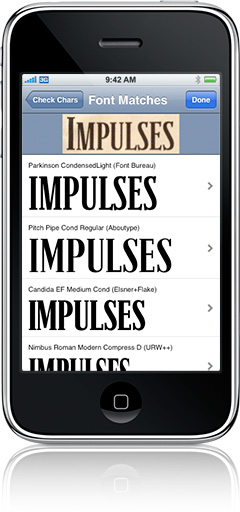
With the iPhone version of WhatTheFont you can use the phone’s built-in camera to photograph the text in question (or choose an existing image from your photo albums). The app allows you to crop the image, focusing on only the important parts before uploading. After confirming which characters are used in the image, the app provides a list of possible matching fonts. You can then either e-mail a link to a MyFonts page with more info on that font, or open it up in the iPhone’s built-in Safari web browser.

No comments:
Post a Comment